How to Edit Photos With PhotoEQ
PhotoEQ uses non-destructive layer-based image processing. All adjustments and changes are calculated in realtime from original image. You can lock current adjustments. Locked adjustments are automatically applied to the loaded image. PhotoEQ enables automatic color correction to the loaded image, by default. If you want, you can disable automatic color correction manually.
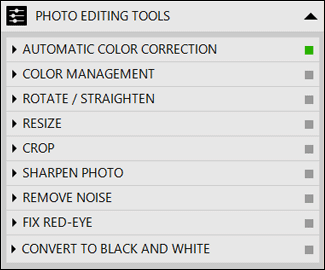
You can following image processing with PhotoEQ software
- Color correction which adjust white balance, exposure and contrast settings automatically or manually.
- Color management, for example convert RGB images to CMYK or vice versa.
- Convert photos to black and white.
- Image editing by resizing, cropping, rotating, straightening and red-eye fixing.
- Image enhancement by sharpening and de-noising filters.
Photo Workflow
With PhotoEQ you can set which editing tools and adjustments are processed automatically to new photos.

"Lock Values" button locks current adjustments values. Locked values will be applied automatically to the new image.
"Reset to Defaults" button resets current adjustments and load default or original values.
Tool Indicators
You can see active tools and current locking settings from tools status indicators. If tool is locked current adjustments will be applied automatically to the loaded image.

Tool not active and not locked.

Tool's adjustments are active and locked.

Tool's adjustments are active but not locked.