Automate Photo Editing with Automata Server
Robust software solution that simplifies and automates your photo editing workflows

Automata Server is a powerful application that automates the editing and processing digital images and PDF documents. It works by creating workflow channels that have an input folder, an output folder, and a set of processing rules. Whether you need to adjust colors, resize photos, or optimize files for print and online, Automata Server can handle everything quickly and accurately.
Automata Server is the best choice for anyone who needs to quickly and reliably process many photos. Automata Server can handle multiple workflow channels simultaneously and runs as a system service on Windows servers. Automata Server is installed and runs on your computer. No internet connection is needed.
Whether you have a single image or many, you can rely on our clever solution to complete the task
Try Automata Server today and see the difference!
Professional Photo Editing Workflow Automation
Using hot folders to automate large image editing procedures

Automata Server automates your picture workflow by utilizing hot folders. A "hot folder" is a folder that the Automata Server watches for changes to photos. When it detects a change, it executes the photo editing actions you've already specified.
Automata Server allows for the building of virtually unlimited image processing workflows. You can run many operations at the same time to speed up your work and enhance production.
Hot-folder processes in Automata Server are intended to reduce time and effort while generating high-quality results.

SoftColor Engine
The fundamental technology underlying SoftColor Software
SoftColor Engine uses modern technology to automate color correction, photo enhancement, and image processing. It uses computer vision and machine learning to evaluate and correct your photographs.
SoftColor Engine examines your images with computer vision and automatically corrects color and tonal issues. Using machine learning, it also adjusts to new obstacles and learns from your photographs. Thus, you can always rely on SoftColor Engine to provide the best results.
SoftColor Engine gives you complete control over changing colors, enhancing photographs, and processing images.


Photo Workflow Automation
Unrestricted photo editing tools
You can create an unlimited number of workflows for color correction, image editing, and file logistics. Automata Server runs them in the background automatically.
With full parallel processing capabilities, you may execute many workflows at the same time to speed up image processing.
Benefits of Automata Server workflows:
- You can create as many workflows as you need to satisfy your specific image processing needs. Parallel processing will be used by Automata Server to run them in the background.
- Multiple workflows can be used for the same input or output folders, providing you more options and control over the image editing process.
- Multiple processes can be chained together, with one workflow's output becoming the input for another. This allows for the design of more complex and effective workflows with less manual intervention.
Open Workflow Architecture
Feel free to customize and extend workflows
Automata Server's workflow system is open and adaptable, allowing you to quickly integrate scripts and applications from other sources into your image processing workflows. You can enhance the functionality of your workflows by adding pre- or post-processing tasks.
Automata Server supports a number of scripting languages, such as Windows batch files and PowerShell scripts. You may tailor your processes to your needs and specifications.
Automata Server logs every aspect of your image processing workflows in text files. The filenames provide quick access to the file count, processed files, skipped files, errors, and processing time. You can also access more information regarding any issues that arise during image processing.

Get Perfect Color and Tone in Your Photos Like a Pro
Best possible tools for adjusting colors and tones

You have complete control over the automatic adjustments that Automata makes. You can quickly fix white balance, exposure, and tone problems and remove color casts. You can also fine-tune color temperature and tint with natural white balance correction. You can clarify shadows and enhance luminosity with exposure correction, contrast correction, and dynamics enhancer.
Luminosity
- Luminance balancing
- Find dark and light colors
- Avoid clipping automatically
White Balance
- Remove color cast
- Average balancing
- Natural color temperature correction
Shadows and Highlights
- Rich dynamics enhancer
- Shadows and highlights correction
- Shadows style adjustments
ColorEQ
- Customize white balance
- Uniform style for batch processing
- Natural color balance adjustments
Color Grading
- Batch color grading
- Saturation enhancer
- Color boost
Tone Corrections
- Exposure enhancer
- Brightness
- Non-linear contrast enhancer
Layer Based Color Adjustments
Automata Server gives you full control over your editing process
You have complete control over Automata as the editor. Using capabilities such as layers, filters, and automated color correction, Automata allows you the ability to design your own unique style. Using nondestructive and layer-based editing, image settings and other modifications can be modified.

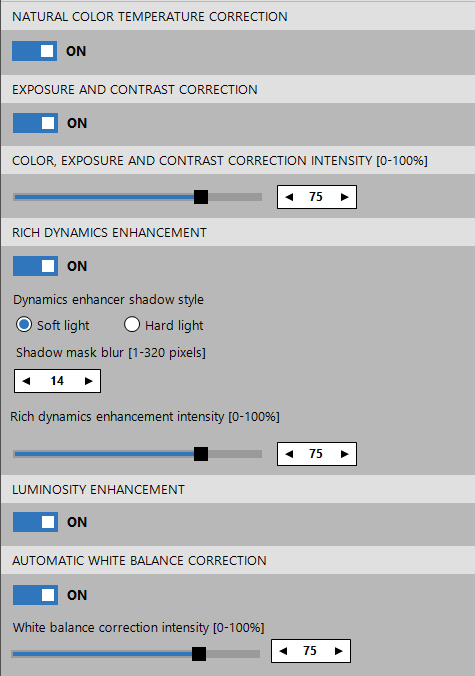
Automated Color and Tone Correction
Correct color and tone problems in your photos automatically and easily
Automata Server is an effective tool for quick adjustment of tones and colors. Adjustments to the white balance, exposure, and contrast are each made in separate layers. This enables you to customize any parameters to your desire. You may manually make adjustments if you desire even greater control over the final results.
The color and tonal adjustments done automatically by Automata are easily adjustable. The blend mode between the original and changed photos can be modified by slidably adjusting the value between 0 and 100 percent. The exposure and contrast levels can both be adjusted for more precision. White balance modifications can be made using color grading, ColorEQ, and curves.
Because it allows you to merge the color-corrected image with the original, the intensity value is the quickest and most straightforward approach to fine-tuning the automatic color-correction results.
Color Management Tools
Automation of color control for screen and print
Automata Server's color management features provide various comprehensive color management options that allow you to control the final appearance of your photographs accurately.
These tools consist of:
- Convert to profile: You can use Automata Server to change your images to RGB, CMYK, or grayscale color profiles. This ensures that your images are displayed and printed accurately and that colors are consistent across different devices and platforms.
- Assign profile: The assign profile tool on Automata Server makes it easy to add color profiles to your images.
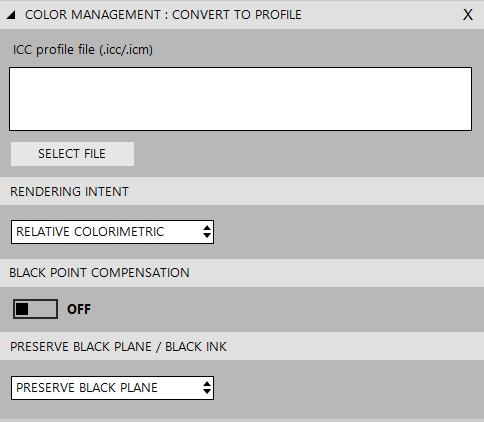

Batch Color Grading
Change the whole mood and feel of your photos
Color grading is a powerful technique that lets you change the overall look of your images, which can make them look much better.
The color grading tools in Automata Server give you a wide variety of ways to accurately change the color and tone of your images. With these tools, you can make different effects and styles, like warm or cool tones, vintage or modern looks, and dramatic or subtle atmospheres.
Color Correction Automation - Questions and Answers
What is Automata Server’s color and tone correction?
Color correction is a technique used in photo editing to adjust the colors in an image so that they appear more natural. It is the process of adjusting the colors in an image to make them look more accurate and true to life. Color correction can be used to correct color casts, adjust the brightness and contrast of an image, and to adjust the saturation of an image
Automata Server’s color and tone correction is a powerful tool that allows you to achieve professional-quality color and tone correction for your photos. You have complete control over Automata Server’s automatic adjustments. You may simply correct errors with white balance, exposure, and tone, as well as eliminate color casts. Natural white balance correction allows you to also fine-tune color temperature and tint. Exposure correction, contrast correction, and dynamics enhancer can be used to clarify shadows and boost luminosity.
What is luminosity enhancement?
Luminosity correction is a picture editing technique that adjusts the brightness of an image without changing its color. It is a method of adjusting an image's tonal range, making it brighter or darker without modifying the colors. Luminosity correction is frequently used to fix photographs that are underexposed or overexposed, or to modify the brightness of certain regions of an image. It is also used to improve visual contrast by boosting the brightness of highlights while decreasing the brightness of shadows.
Luminosity enhancement is a feature of Automata Server’s color and tone correction that allows you to find dark and light colors and avoid clipping automatically.
What is white balance correction?
White balance correction is a way that photographers change the colors in an image to make them look more natural. It is the process of getting rid of color casts in an image that are caused by how the picture was taken. The goal of white balance correction is to make an image's colors look like they would to a human eye in normal lighting. To do this, the image's color temperature, which is measured in Kelvin, is changed. When the color temperature is higher, the image looks cooler, and when it's lower, the image looks warmer.
White balance correction is a feature of Automata Server’s color and tone correction that allows you to remove color cast, average balancing, and natural color temperature correction.
What is shadow and highlight correction?
Correction of shadows and highlights is a picture editing method used to adjust the image's brightness and contrast. It is the process of modifying an image's shadows and highlights to make it appear more authentic and lifelike. This technique is frequently used to restore images captured under poor lighting circumstances or scanned from old photographs.
Shadows and highlights correction is a feature of Automata Server’s color and tone correction that allows you to use a rich dynamics enhancer, shadows and highlights correction, and shadow style adjustments.
What is tone correction?
Tone correction is a printing and photography method used to modify the image's brightness and contrast. It is the technique of changing an image's tones to make them appear more accurate and lifelike. This technique is frequently used to restore images captured under poor lighting circumstances or scanned from old photographs.
Tone correction is a feature of Automata Server’s color and tone correction that allows you to use exposure enhancers, brightness, and non-linear contrast enhancers.
What is ColorEQ?
ColorEQ is a feature of Automata Server’s color and tone correction that allows you to customize white balance, uniform style for batch processing, and natural color balance adjustments.
What is color grading?
Color grading is a procedure in picture editing that involves changing the colors, contrast, and saturation of an image to make it more trendy and visually appealing. Colors, contrast, saturation, hue, and details are all used in the color grading process to improve the image's quality. It is utilized to create a mood or a sense of coherence with your color palette. Color grading, as opposed to color correction, which makes your photographs look precisely like they do in real life, conveys a visual tone.
Color grading is a feature of Automata Server’s color and tone correction that allows you to batch color grading, saturation enhancer, and color boost.
Image Editing Tools
Automation of image editing and enhancement
Automata Server provides a variety of complex layer-based image editing capabilities that allow users to accurately manage the final appearance of their photographs.
These tools include:
- Curves tool, with support for Adobe Photoshop curves-files
- Resize and resample image size dimensions
- Cropping automation
- Automatic smart sharpening
- Unsharp masking
- Noise removal automation


Third Party Scripts and Applications Supported
Extend your workflows with custom scripts and applications
Here are some of the things you can do with Automata's scripting capabilities:
- Use Automata Server for web services, leveraging the power of REST-API to achieve highly efficient and scalable image processing workflows.
- Extend Automata Server to work with custom image formats, processing images in various formats and achieving highly customized workflows that meet your unique image processing needs.
- Use your own image processing algorithms with Automata Server, seamlessly integrating ImageMagick/GraphicsMagick scripts and other custom algorithms into your image processing workflows.
Logistics and Filtration of Files
Manage your image file operations with ease
With File Logistics and Filtering Automata Server, you have access to a number of tools for managing image processing operations. This allows you to filter photographs based on image type, filename, file format, and path. Additionally, file operations such as copying, moving, and deleting can be applied to both the input and output folders of the process.


Simple File Administration in Photo Workflows
File Logistics and Filtering Automata Server enables the efficient and successful management of picture activities. This website offers numerous tools for filtering images by image type, filename, file format, and path, as well as copying, relocating, and deleting files in input and output directories.
- File logistics and filtering: Automata Server allows you to filter input images by image types, such as CMYK or grayscale. You can also filter images by filename, file format, and path.
- File operations: Automata Server enables you to perform various file operations, including copying, moving and deleting files. These operations can be applied to both the input and output folders of the workflow.
Trusted by Thousands of Professionals Worldwide
Join the growing community of professionals who trust Automata Server for their photo editing needs.
Automata Server is the trusted choice of printing, newspaper, and photography professionals worldwide. With Automata Server's cutting-edge technology, you can automate your photo editing and save time without compromising on quality.
Whether you're a professional photographer or a printing company, Automata Server provides the tools you need to take your photo editing workflow to the next level.

Photo Editing Automation For Your Workstations and Servers
Automata Pro
For your Windows Workstations
Streamline and accelerate your photo editing workflows with AI and hot folder automation in Automata Pro.
$199
Download Automata ProAutomata Server
For your Windows servers
SoftColor Server is a robust software solution that simplifies and automates photo editing workflows.